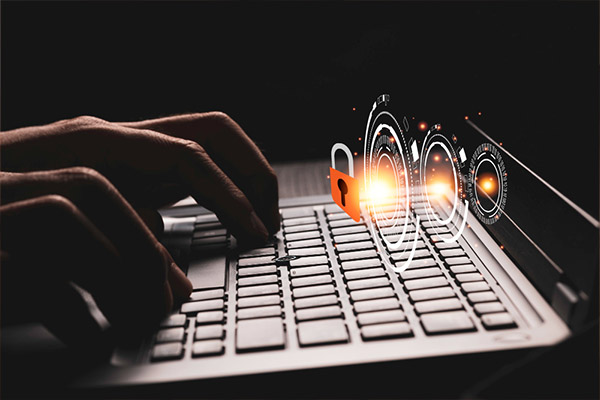In November of 2021, the IRS began switching many of their online services applications to a new authentication platform. Beginning at that time, any new user of e-Services was required to set up an account via the IRS trusted technology provider, ID.me. Existing users have been able to access their e-Service account using their existing username and password they created using the IRS legacy authentication system.
Beginning later this summer, the IRS will begin to require all users of e-Service applications (such as EROs and tax professionals) to go through the authentication process via ID.me and obtain a new password. The IRS is encouraging all e-Service account users that have not re-authenticated themselves using the new authentication platform to do so now. Authenticating now ensures users can continue to access their e-Service account or other IRS online services that require the user to be authenticated when the transition to the new authentication platform occurs this summer.
How to Re-Authenticate Your IRS e-Service Account
Any existing e-Services user can re-authenticate themselves by using the IRS Tax Pro Account application on the IRS website.
The authentication process can be performed in one of two ways:
- Self-service option – This option verifies the individual’s identity by the use of biometric verification which will include taking a selfie of themselves and submitting it to ID.me. If this option is selected the selfie image that is provided will be deleted after their identity has been verified and their account has been created.
- Live interview option – The individual’s identity is verified using a live, virtual interview with an ID.me agent.
What You Need to Authenticate Your IRS e-Service Account
Under both authentication methods, the individual will need an email address and their Social Security Number. They will also need the following based on the option they chose to verify themselves:
- Self-Service option:
- Photo ID (Drivers License, Passport, Passport Card or State ID)
- Smartphone or computer with a camera
- Live interview option:
- One primary document and two secondary documents (for list of primary and secondary documents see ID.me Help Site – Verifying My Identity with IRS – How Do I verify with a Video Chat agent)
- Smartphone or computer with a camera
For more information, see the following:
- ID.me IRS Help Site (Verifying for the Internal Revenue Service)
- IRS e-Services home page
- IRS Quick Alert for Tax Professionals of May 4, 2022 – Migration of e-Services Sign In – If you are signed up for these, tax professionals received this via e-mail on May 4).